Source Code
Public Type Titik_2D
x As GLfloaty As Single
End Type
Public P1 As Titik_2D, P2 As Titik_2D
Public Garis_Lurus() As Titik_2D, Kotak() As Titik_2D
'===== Pergerseran =====
Sub Geser(Titik As Titik_2D, m As Single, n As Single)
With Titik
.x = .x + m
.y = .y + n
End With
End Sub
Sub kotakB(m As Integer, n As Integer, Hasil_Kotak() As Titik_2D)
'Inisialisasi Titik Kotak
With Hasil_Kotak(1)
.x = m - 2.5
.y = n - 2.5
End With
With Hasil_Kotak(2)
.x = m + 2.5
.y = n - 2.5
End With
With Hasil_Kotak(3)
.x = m + 2.5
.y = n + 2.5
End With
With Hasil_Kotak(4)
.x = m - 2.5
.y = n + 2.5
End With
End Sub
Sub EnableOpenGL(ghDC As Long)
Dim pfd As PIXELFORMATDESCRIPTOR
ZeroMemory pfd, Len(pfd)
pfd.nSize = Len(pfd)
pfd.nVersion = 1
pfd.dwFlags = PFD_DRAW_TO_WINDOW Or PFD_SUPPORT_OPENGL Or PFD_DOUBLEBUFFER
pfd.iPixelType = PFD_TYPE_RGBA
pfd.cColorBits = 24
pfd.cDepthBits = 32
pfd.iLayerType = PFD_MAIN_PLANE
PixFormat = ChoosePixelFormat(ghDC, pfd)
If PixFormat = 0 Then GoTo ee
SetPixelFormat ghDC, PixFormat, pfd
hrc = wglCreateContext(ghDC)
wglMakeCurrent ghDC, hrc
Exit Sub
ee: MsgBox "Nelze nastavit parametry pro zobrazení grafiky!"
End
End Sub
Sub DisableOpenGL()
wglMakeCurrent 0, 0
wglDeleteContext hrc
End Sub
Private Sub Command1_Click()
''gambar Lurus biasa
Call Inisialisasi
glColor3f 0, 0, 1
glPointSize 2
glBegin bmLines
glVertex2f -3, 6
glVertex2f 3, 6
glEnd
'Membuat garis lurus sumbu x
Dim i As Integer
ReDim Garis_Lurus(-20 To 20) As Titik_2D
For i = -20 To 20 Step 10
With Garis_Lurus(i)
.x = i
.y = 0
End With
Next i
'2. membuat kotak
ReDim Kotak(1 To 4) As Titik_2D
For i = -20 To 20 Step 10
Call kotakB(i, 0, Kotak)
'menggambar kotak
glBegin bmLineLoop
With Kotak(1)
glVertex2f .x, .y
End With
glVertex2f Kotak(2).x, Kotak(2).y
glVertex2f Kotak(3).x, Kotak(3).y
glVertex2f Kotak(4).x, Kotak(4).y
glEnd
Next i
Call Tampilkan
Timer1.Interval = 100
letak = -20
ReDim Kotak(1 To 4) As Titik_2D
End Sub
Private Sub Timer1_Timer()
'====== membersihkan layar ======
glClearColor 1, 1, 1, 1
glClear GL_COLOR_BUFFER_BIT Or GL_DEPTH_BUFFER_BIT
Call kotakB(letak, 0, Kotak)
'menggambar kotak
glBegin bmLineLoop
With Kotak(1)
glVertex2f .x, .y
End With
glVertex2f Kotak(2).x, Kotak(2).y
glVertex2f Kotak(3).x, Kotak(3).y
glVertex2f Kotak(4).x, Kotak(4).y
glEnd
Call Tampilkan
letak = letak + 1
If letak = 20 Then
letak = letak * -1
End If
End Sub
Download Disini









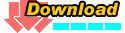
















Tidak ada komentar:
Posting Komentar